To access your Verve accounts online, you will need to register for an online banking profile. It will only take a few minutes to set up.
First, visit verveacu.com/login and select ‘Register Now.’
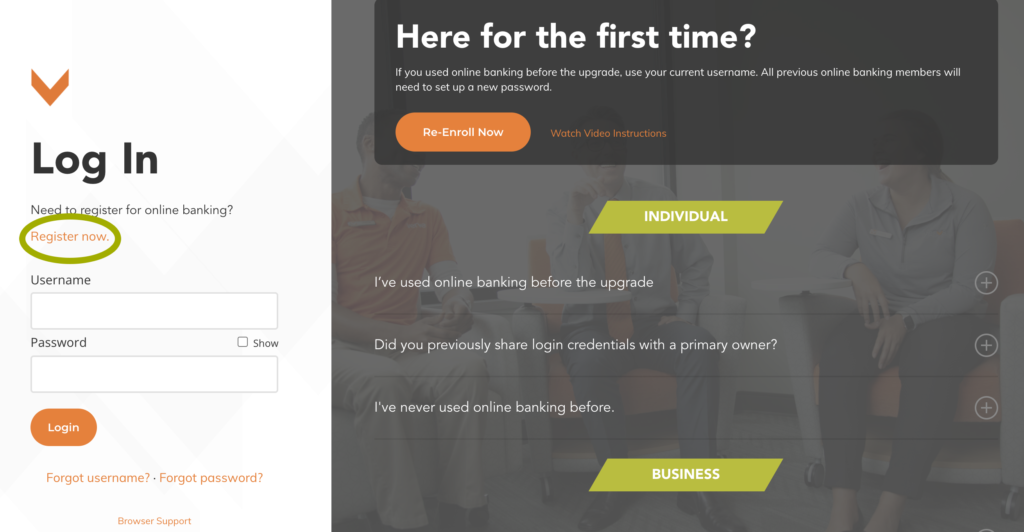
Next, choose ‘Register as an Individual.’
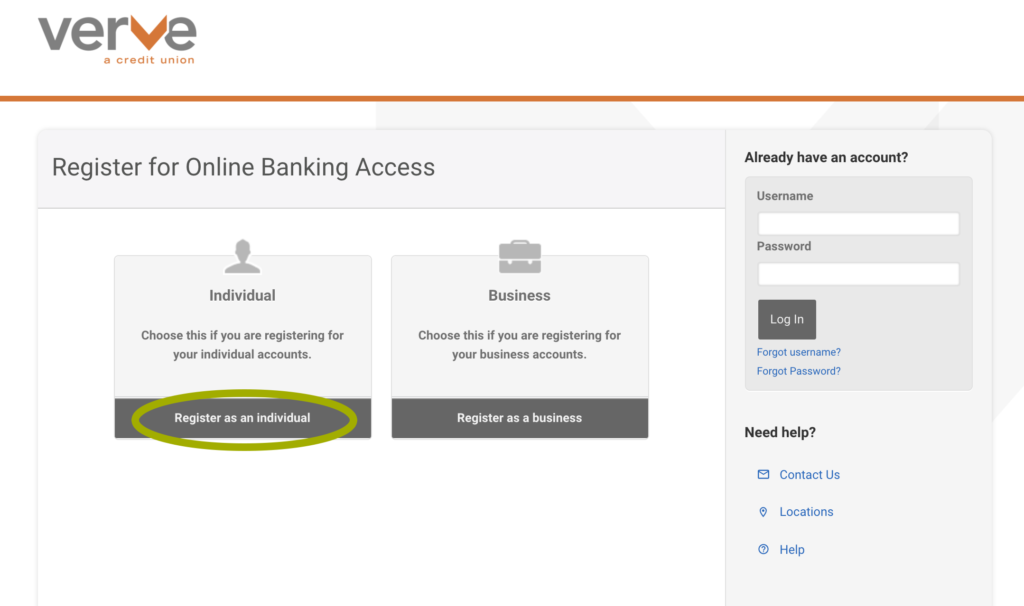
Next, you will be taken to a terms and conditions screen. Be sure to open the PDF to copy the access code. Then return to main tab and paste it into the ‘ACCESS CODE’ box and tap ‘Continue.’
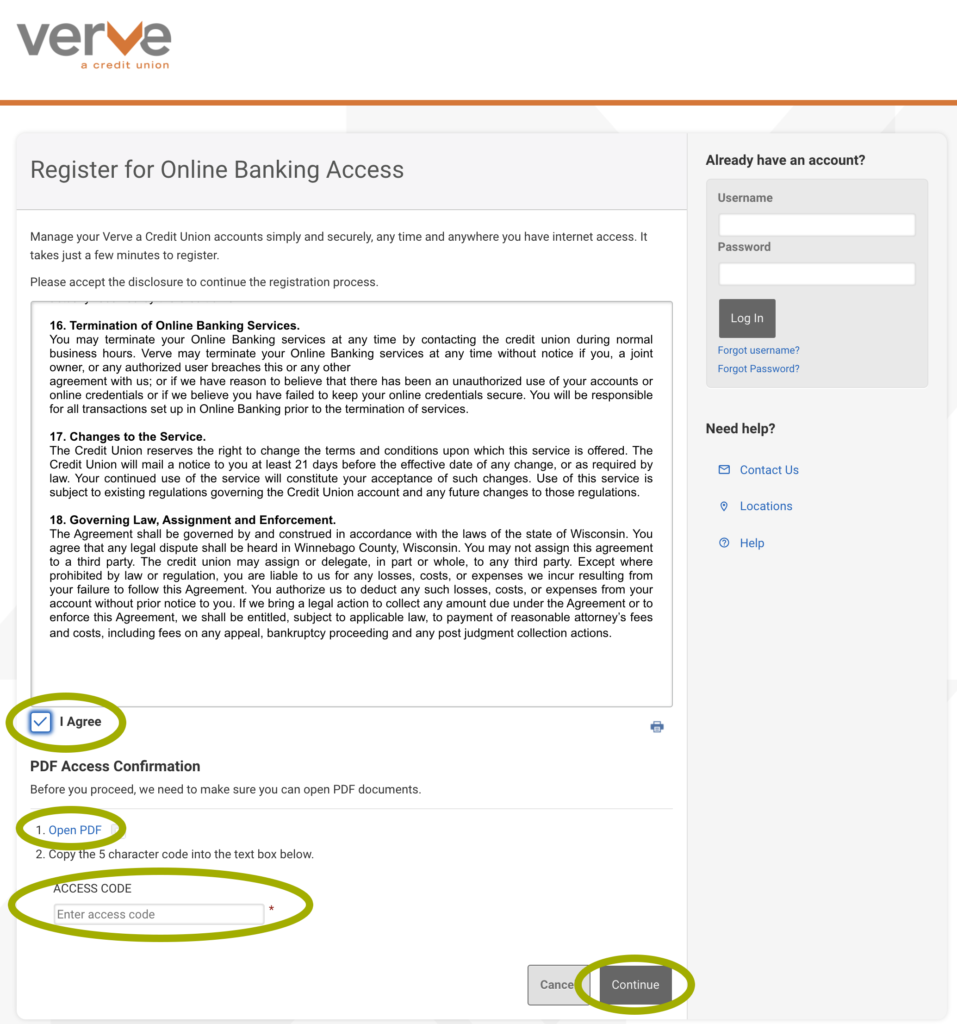
On the next screen, complete all the information and tap ‘Complete’ to gain access to your accounts online.
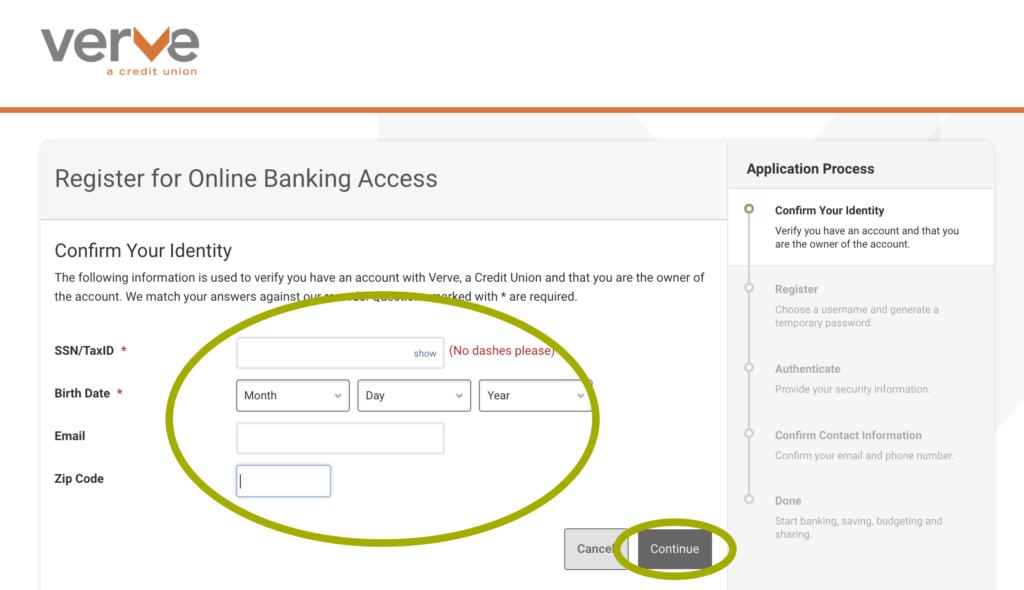
The final screen will prompt you to select whether you want your security code emailed or texted to you. Select which option you want and enter the security code that was sent to you. You should be able to login to see all your accounts/loans you have with Verve.



