To log into online banking for your business, you will need to register for an account. If you have not ever accessed your business account online before, you’ll need your Business Tax Identification Number (TIN) or SSN depending on your business type (i.e. Sole Proprietor, LLC, Corporation, etc.).
Please note, if a business owner has added you as a user on their account, please check your email for instructions on logging in.
First, visit verveacu.com/login and select ‘Register now’.
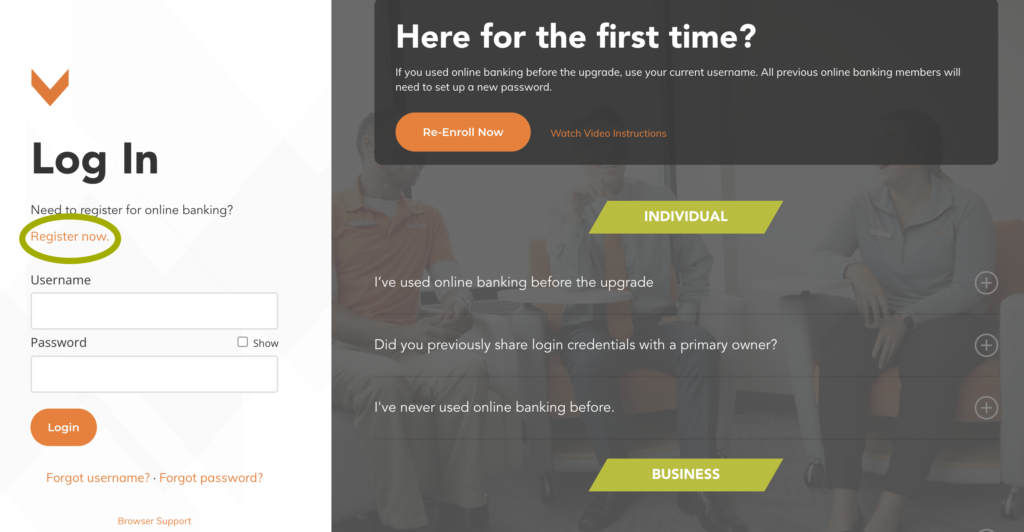
Does your Business TIN start with the following?
- SSN – Register as an Individual
- EIN – Register as a Business
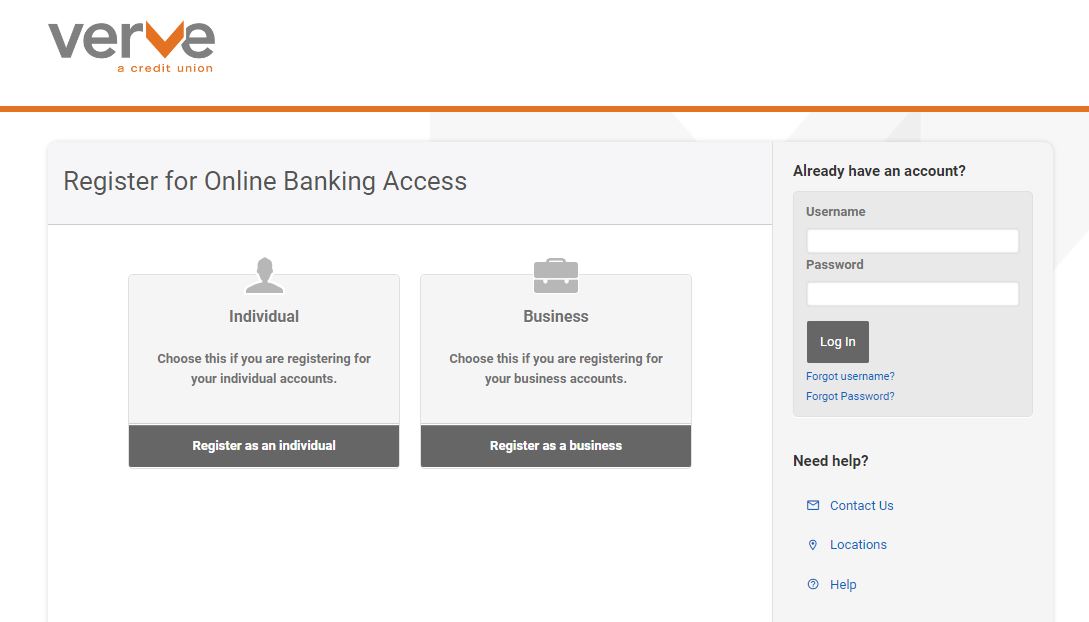
Agree to Terms & Conditions
- Read through our disclosures. If you agree, select ‘I Agree’ and enter the Access Code.
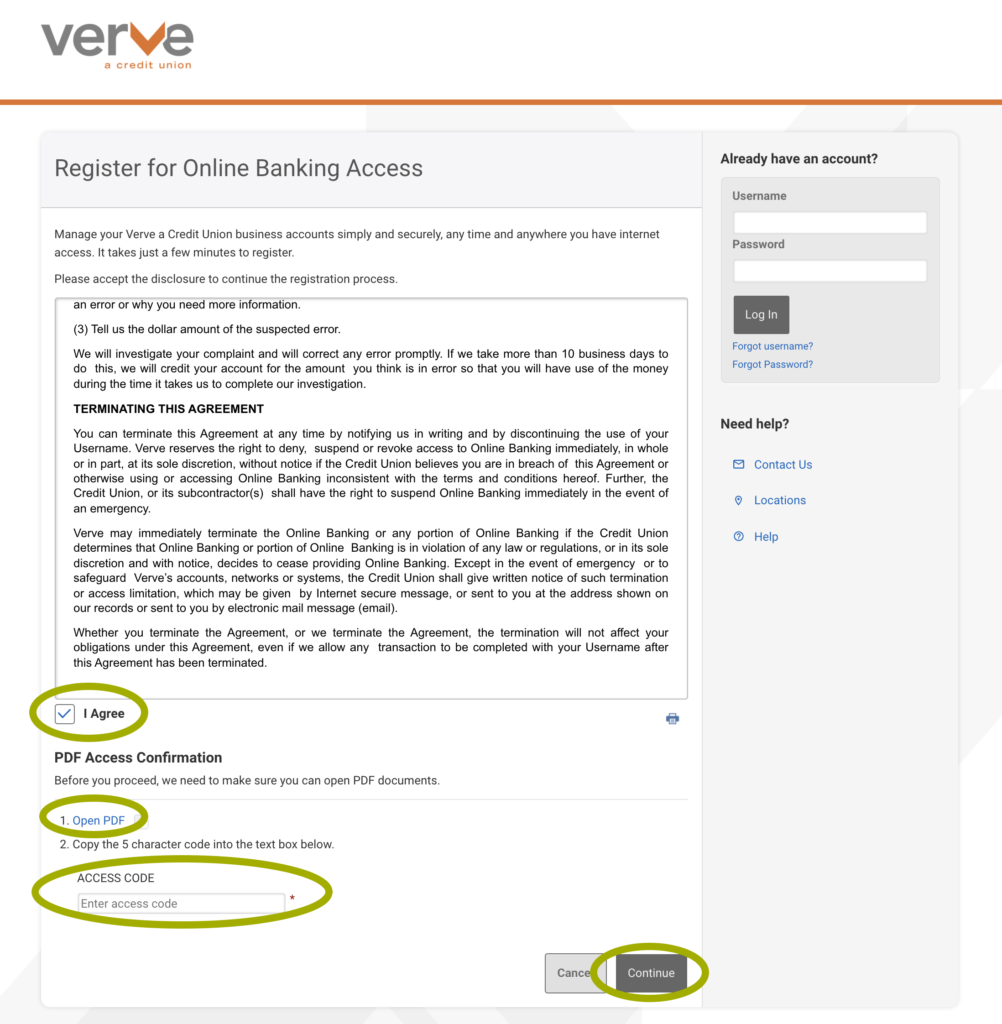
Confirm your identity
- Verify you have an account and that you are the owner of the account.
- Fill in the information of your business exactly as how it is in our records when you opened it (i.e. use the same SSN or EIN, email address and ZIP).
Register
- Choose a username and generate a temporary password that will be sent to your email.
Authenticate
- Provide your security information to login.
- Make sure to select ‘Remember this Device’ if you do not wish to complete the added step of receiving a security code for authentication each time you login.
Confirm contact information
- Confirm your email and phone number.
Start banking, saving and budgeting!


 Federally Insured by NCUA |
Federally Insured by NCUA |  Equal Housing Opportunity |
Equal Housing Opportunity |